If you’re researching what is a trail cam used for, you’re definitely not alone. Thousands of people – hunters, homeowners, wildlife lovers are turning to these smart devices for everything from tracking deer to securing rural driveways.
And here’s the good news:
In this guide, you’ll discover exactly how trail cams are used across different scenarios. Whether it’s for hunting, home security, or outdoor adventures.
We’ll break down real-world benefits, must-have features, setup tips, and even how to connect your cam to your phone. Ready to make an informed choice? Let’s dive in.

Quick Navigation & Previews
What is a Trail Cam?
A trail camera, also known as a game cam or scouting cam, is a rugged, weatherproof device designed to automatically capture photos or video whenever motion is detected by its built-in sensor. Originally made for wildlife study and hunting, these cameras are increasingly used for property security and nature observation.
People search for trail cams for many reasons: to satisfy curiosity about wildlife, to scout for hunting, to set up fast and smart security systems, or to simply enjoy nature from afar.
By the end, you’ll clearly know whether a trail cam is for you and which model suits your needs best!
Top 3 Ways People Use Trail Cams Today
Below, we’ve broken down the 3 most popular ways people are using trail cams along with helpful tips and must-know features for each purpose.

1. Trail Cams for Hunting
Tracking Animal Behavior and Patterns
Hunters rely on trail cams to study game movement, including where deer, wild boar, or turkeys roam, when they visit, and in what numbers. This evidence also reveals when they’re active, whether late at night or early morning, allowing you to plan your hunt more strategically.
Placement Strategies and Time Settings
Trail cams work best when positioned along:
- Game trails
- Feeding or bedding areas
- Food plots
Set them 2–3 feet off the ground, angled slightly down to maximize detection. Adjust the delay and time-lapse settings to prevent being flooded with duplicate images.
Popular Features Hunters Need
- Trigger speed under 0.5 sec ensures you don’t miss fast-moving animals
- No-glow / low-glow IR flash keeps images covert at night, preventing spooking
- Built-in LCD screens help preview setups on-site
- Rugged, camouflaged hulls resist weather, damage, and curious animals

2. Trail Cams for Home & Property Security
You might be thinking: “Can I really use a wildlife cam to protect my home?” The answer is yes and sometimes it gets better.
Monitoring Driveways, Barns & Gates
Trail cams excel in areas beyond your Wi‑Fi range. Unlike standard security cams, which might need power and wiring, trail cams work off batteries and suit remote perimeters, barns, sheds, and access roads.
Motion Alerts & Night Vision
They’re triggered by body heat via PIR sensors. Plus, night vision especially no‑glow IR means discreet, round-the-clock coverage.
Setup Ideas for Rural Homes
Consider placing multiple cams around barns, fields, gates, or entrance paths. Pair with a sturdy security case or lock to safeguard devices from tampering.
Trail Cams vs. Regular Security Cameras
- Battery-powered,
- widely weatherproofed,
- discreet
- Limited continuous video,
- Smaller storage options
For property surveillance, pair with traditional systems to enable 24/7 livestreaming. But for capturing occasional intruders or wildlife, trail cams are a solid, low-maintenance add-on.

3. Wildlife Watching & Outdoor Exploration
Birdwatching & Animal Tracking
Trail cams are a dream for wildlife lovers. Want to document fox visits, raccoon night habits, or rare bird behavior? Set up along migration routes, nesting spots, and feeders, and enjoy perfect timing for images without being physically present.
Eco‑tourism & Nature Journaling
Are you a nature blogger or eco-traveller? Use trail cams to record animal activity, nesting habits, or seasonal changes. Some models even offer time-lapse features, which are great for capturing flower blooms or landscape transitions.
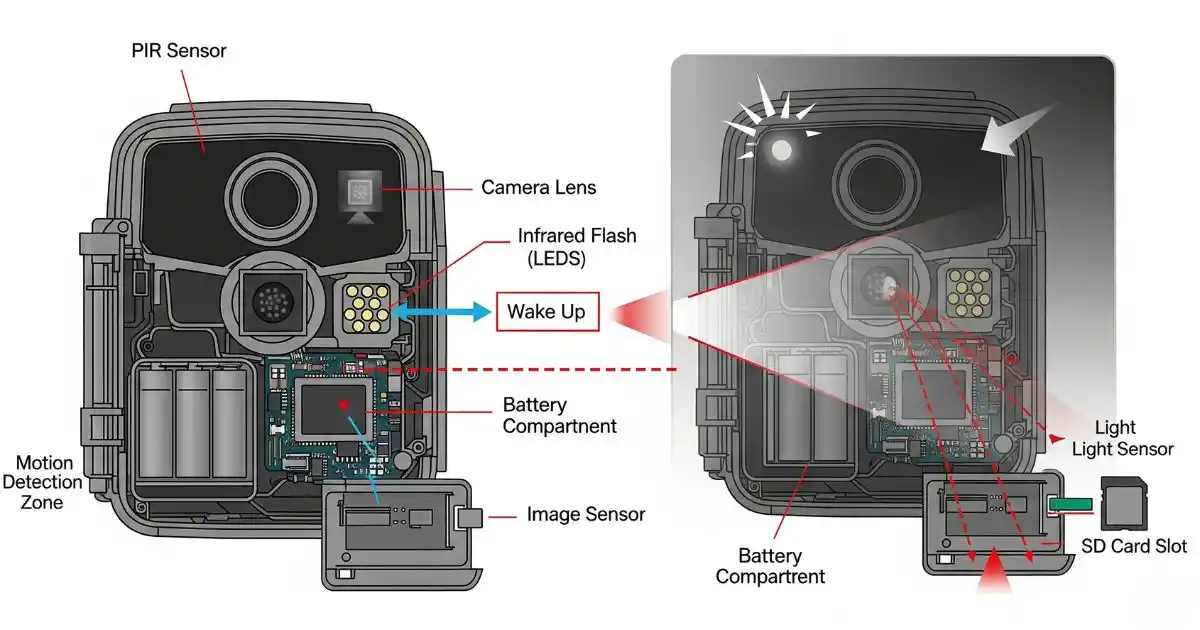
How Does a Trail Cam Work?
Motion Detection and Infrared Triggering
Most trail cams use PIR sensors that notice heat changes. Once a warm body enters their field of view (~50–100 ft), the camera “wakes up” and captures a still or starts recording.
Power Source and Sleep/Trigger Modes
They stay in ultra-low-power sleep mode, drawing only milliamps until motion wakes them. Power sources include AA batteries (alkaline, lithium), rechargeable packs, or even solar panels.
Day vs. Night Image Capturing
- Daytime: full-color, high-res photos/videos
- Nighttime: switches to infrared flash either obvious red-glow or stealth no-glow to avoid alerting wildlife/user detection.

Understanding Trail Cam Storage
SD Card Types & Storage Limits
Trail cams typically use micro or full-size SD cards, often with capacities ranging from 256 to 512 GB. For HD video, opt for fast cards (Class 10/UHS-I).
How Long Are Images Stored?
With a 32 GB card, you can store thousands of photos or 1-2 hours of HD video. But it all depends on resolution & trigger rate.
Managing Memory: Looping & Deleting
Many cams offer loop-recording, which overwrites oldest files once storage fills. Others let you erase or administer via phone or on-screen preview.
Tips for Long-Term Field Use
- Use large-capacity cards (≥128 GB)
- Regularly clear cards or enable loop mode
- Format cards in-camera
- Have backups ready if traveling remotely
Trail Cams Connected to Phone
Bluetooth / Wi‑Fi‑Enabled Trail Cams
No more walking to retrieve cards! These cams transmit images via:
- Wi‑Fi: short range helpful in backyards
- Cellular (3G/4G/5G): long-range real-time alerts via SIM/data plan.
Real-Time Alerts to Phone
They’ll ping your phone with snapshots (SMS/email/app), letting you act instantly, perfect for trespassers or time-sensitive wildlife activity.
Best Uses: Property Surveillance & Fast Monitoring
Ideal for:
- Remote cabin surveillance
- Protecting food plots
- Timely birdwatching footage
Popular Apps & Setup Overview
Brands like Spypoint, Camovue, Eufy, and NatureSpy offer apps for configuring capture intervals, alerts, and viewing remotely. Setup usually involves:
- Inserting SIM card & installation
- Connecting phone via Bluetooth/Wi‑Fi
- Setting motion zones, capture types, and alert preferences

Trail Cam with Screen – What’s the Advantage?
You might be wondering: why pay extra for an LCD?
Live Viewing in the Field
A built-in screen allows you to check framing, settings, and image quality instantly no card swapping or data download.
Easier Adjustments + Troubleshooting
Quickly change trigger delay, mode, time settings, test detection, and ensure the camera is working, all from the field.
Ideal for Older Users or Fast Check
For those less tech‑savvy, screens eliminate smartphone confusion. They’re also useful when setting up multiple cams and needing fast verification.
What to Look For When Buying a Trail Cam
Day/Night Clarity
Consider features when comparing low-light performance across models.
Prioritize Phone or Screen?
- Choose cellular/Wi‑Fi if remote monitoring matters most
- Choose screen-equipped models if you prefer quick on-site control
Features That Matter
| Feature | Why It Matters |
|---|---|
| Resolution | Clear identification, look for at least 12–24 MP stills, 1080p/4K video |
| Battery life | Longer deployment opt for lithium or solar-augmented models |
| Detection range | Maximize capture of distant targets look for 80–100 ft |
| Trigger speed | 0.2–0.5 sec ensures timely shots |
| IR flash type | No-glow for stealth, red-glow with a bit of night light |
| Phone connectivity | For live alerts and remote management |
| Screen | Helpful in setup, especially in off-grid locations |
Quick-Buy Checklist
- 16 MP+ stills, 1080p video
- ≤0.5 sec trigger
- 80–100 ft PIR range
- Lithium batteries or solar option
- No-glow IR flash
- Built-in screen or phone app
- At least 128 GB SD card support

Trail Cam Maintenance & Usage Tips
Battery Care
- Use lithium AA for excellent cold-weather performance
- Consider rechargeable packs or solar panels
- Remove batteries during long downtime to prevent leakage
Preventing Water & Fog Damage
- Regularly check seals and O‑rings
- Aim cam slightly downward to avoid water pooling
Cleaning Lens and Housing
- Wipe lens gently with a soft cloth
- Remove debris from sensor area
- Check and tighten housing/clamps after storm or animal contact
Proper Mounting Tips
- Use straps or locking cables to prevent theft
- Mount on stable surfaces like trees or posts
- Aim slightly downward (10–15°)
- Clear brush ahead of camera view
Trail Cam vs Other Camera Options
Trail Cam vs Action Cam
Trail cams trigger on motion, sleep to save power, and are suitable for long-term use. By contrast, action cams (like GoPros):
- Record continuously (draining power/storage fast)
- Need frequent charging and data swaps
- Are pricier for similar utility in wildlife monitoring
Trail Cam vs Home Security Cam
Security systems offer live streaming, continuous monitoring, and cloud storage but require power, wiring, subscriptions, and expose to weather damage. Trail cams are simpler, battery-powered, and cost-effective for perimeters.
When Each Is Best
| Trail Cam | Action Cam | Security Cam |
|---|---|---|
| best for hunting | best for short | best for home surveillance with power/Internet access |
| Wildlife | active trips | |
| rural security | POV recording | |
| off-grid setups |
Conclusion
We’ve explored every angle of trail cams, from hunting to home protection, and from classic motion-activated traps to cutting-edge cellular alerts.
These smart, energy-efficient tools let you gather images or video in places humans can’t linger—and they do it with minimal disturbance to wildlife or property.
If you’d like help picking a specific model, consider first deciding between phone-connected cams or screen-equipped units, then check our quick-buy checklist above.
FAQs
Q: Can I use trail cams in cities?
Yes—many users deploy them on urban rooftops, alleys, garages, or parking lots. Just be mindful of privacy laws; avoid pointing them at neighbors’ property without permission.
Q: How far can a trail cam detect motion?
Most PIR sensors work reliably at 50–100 ft, depending on model. Premium units can reach 120 ft.
Q: Are trail cams legal for public use?
Rules depend on where you’re placing them. On public land, check park or wildlife regulations for restrictions. Private land is usually fine—with owner permission.
Q: Can a trail cam run without Wi‑Fi?
Absolutely—traditional models rely solely on SD storage. Only phone-connected cams need Wi‑Fi or cellular.
Q: How long can they stay out without maintenance?
With quality batteries and a 128 GB card, modern trail cams can run 2–3 months. Add solar panels and loop-recording, and some models can go six months unattended.
Leave a Reply